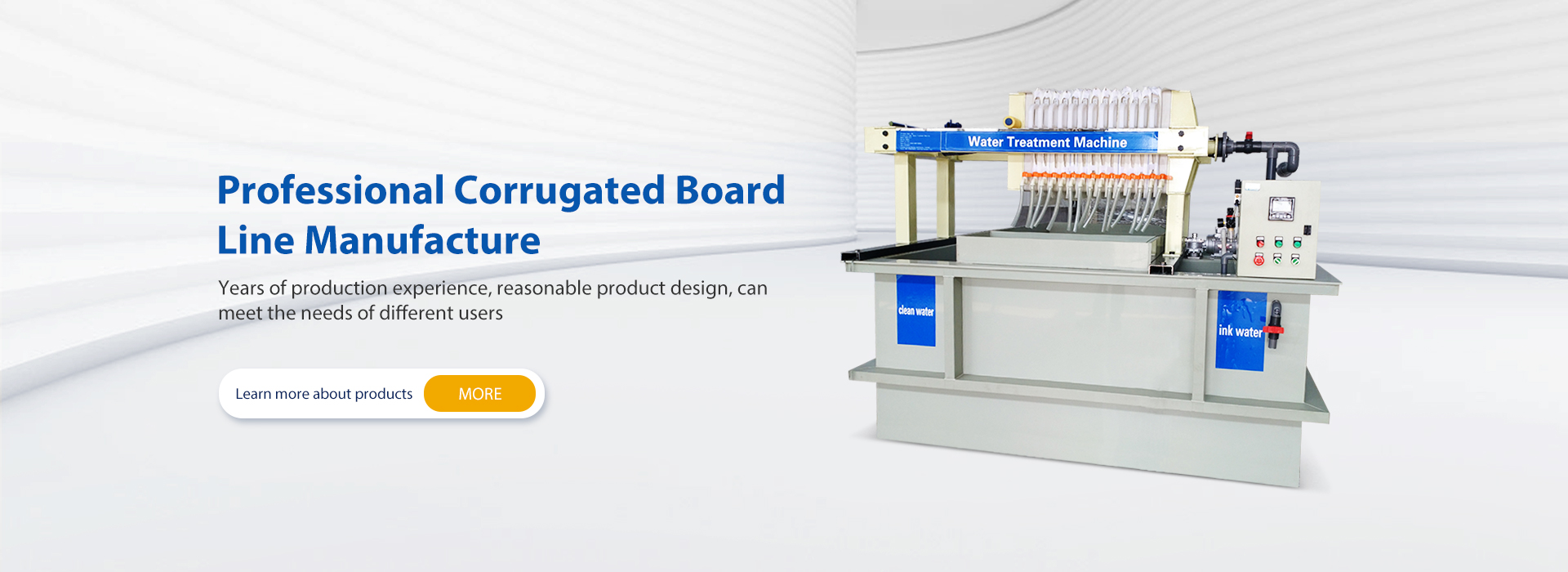The operating steps of the fully automatic cardboard box printing slotting machine
1. Power on operation:
-Turn on the power, start the Automatic flexo printer slotter die cutter machine , and ensure that the machine is free from malfunctions;
-Check if the machine is running normally and confirm that all operation buttons, indicator lights, and display screens are working properly;
-Monitor the temperature and humidity of the printing machine to maintain appropriate levels;
-Start the transmission system and confirm its normal operation.
2. Adjust the printing machine
-Adjust the parameters of the printing plate, ink rollers, ink volume, and air pressure according to the requirements of the printed material;
-Check the accuracy of the positioning system, adjust the printing position and size;
-Correct colors and printing effects to ensure the quality of printed materials.
3. Start printing
-Place the printing material on the carton printer die cutter slotter machine and adjust the position accordingly;
-Start the automatic printing process according to the set printing parameters;
-Monitor printing quality and printing speed, and promptly handle abnormal situations;
-Record the quantity and quality of printed materials to ensure completion of tasks as required.
4. Operation completed
-After finishing the printing work, turn off the cardboard flexo printing die cutting machine;
-Clean the printing machine, including removing residual ink stains, cleaning the printing plate and rubber blanket;
-Turn off the power and disconnect the power cord.
If you are also interested in this machine,please don’t hesitate to contact us:
Overseas manager: Tom Wang
Email:cartonmachine.tomwang@aliyun.com
Phone/Wechat/Whatsapp:+86 13303078975
Post time: May-21-2024